Pathways
- Maximize value from Pathways
- How is Pathways organized?
- How are projects organized?
- Background and history
- Software tips to overcome Pathways frustrations
- How to select paths
- Catalog of editable evaluation forms
- Catalog of project checklists
- When you are doing, or have done, multiple paths
- When you are in multiple clubs
- Comparison of legacy and Pathways education programs
- Learning opportunities other than the 11 paths
- Suggestions for Base Camp Managers
- Glossary and Conventions
- Other Sources of Information
A. Maximize value from Pathways
The purpose of being in Toastmasters, and therefore the Toastmaster education program called Pathways, is to help you gain, strengthen, and practice the skills that you want for your purposes at your pace in the order that you need them. Here are some suggestions.
Consult Software tips to overcome Pathways frustrations to help you get around the software’s limitations.
If you are new to Pathways, do not attempt to rush into the software and pick a Path before giving your first Toastmaster Pathways speech, which is the Icebreaker. The Icebreaker is available here.
Except for the first project, the IceBreaker, the software won’t allow you to access educational materials before picking one of eleven Paths such as Presentation Mastery or Effective Coaching. Nonetheless, before giving any speech, you should do a lesson, called a “project” in Pathways – read the materials, watch its videos (2/3 of the 59 projects have videos), do online exercises (if any), and take the pre-lesson assessment questions. After you do the speech(es) associated with the project, take the post-lesson assessment questions.
So, how do you do one or more projects before you get into Pathways online? Get the materials from a fellow Toastmaster.
Level 1 (of 5) for all 11 Paths is identical so there isn’t a good reason why the software tries to force you to pick a Path before getting started. Level 1 has 3 projects – Icebreaker; Evaluation and Feedback; Researching and Presenting – you could do all three projects before navigating Pathways online or picking a Path.
“… to help you gain, strengthen, and practice the skills …”
- Build your electronic library of educational materials. Download everything as you go through a Pathways project, including videos (by right-clicking them), so you can access them when the website is unavailable, when you leave Toastmasters, or you help a new Toastmaster. Give them file names to make them easier to find.
- Save your completed evaluation forms; scan them into your computer and give them file names to make them easier to find. Don’t bother to upload them to Pathways as uploading such files is clumsy, hard to organize, impossible to search on keywords, only accessible by you (not even your club VP Education), and not available when you leave Toastmasters.
- Determine how you want to organize projects’ education and evaluation files, e.g., file names with level and project titles.
“… skills that you want for your purposes …”
- Take the online Pathways assessment of your interests and skills every time you pick a new Path. Answering questions will help you think about what you want next from Toastmasters. The assessment will suggest three paths, but you pick what you want.
- In selecting a Path, consider which of the required projects look the most helpful as most of the required projects are unique to a Path. All electives and some required projects are accessible in all Paths. Use How to select paths.
- Find out in your club who are on Paths you are considering and talk with them.
- Consider purposes and educational materials that are outside the 11 paths. See Learning opportunities other than the 11 paths
- Be a better mentor ➔ Pathways mentor program
- Strengthen your club ➔ Legacy program’s Successful Club Series
- Teach speech fundamentals like openings ➔ Legacy program’s Better Speaker Series
- Learn leadership fundamentals ➔ Legacy program’s Leadership Excellence Series
- If you are familiar with the legacy program, Comparison of legacy and Pathways education programs can show you where (if any) a topic from the legacy program re-appears in Pathways as well as topics in Pathways that are new that might entice you.
“… at your pace in the order you need them”
- Monitor your progress versus which specific projects you’d like to do, whether they are on your current Path or not. The Pathways software only tells you what projects you’ve done in a specific path at a specific level. For example, if you are working on your second path, to find out what projects you did on your first path, you’ll have to go back to the main menu and go back into the first path. Instead, keep your own table of all the projects you’ve done in all paths and levels, see When you are doing, or have done, multiple paths. That will help you decide which subsequent Paths you might choose because you can better which Paths have the most interesting projects available.
- Stockpile projects you want to do when you want to do them, rather than when Pathways would have you do them, see How to stockpile projects
- Your club’s VP Education can help, see Suggestions for Base Camp Managers
B. How is Pathways organized?
The Toastmaster Pathways education program is designed to help you acquire skills toward your objectives. There are 59 education projects. Some are required, some are electives.
Most projects focus on you giving a single speech where you practice a specific skill that was explained using a combination of online text, video, and interactive content. Some projects have multiple parts. A few projects are quite involved and may take months, such as the High Performance Leadership (HPL) project, where you lead a team toward some objective.
Pathways is structured via 11 Paths such as Presentation Mastery or Engaging Humor. Each path:
- Requires a minimum of 14 projects – 10 required, 4 electives.
- Allows a maximum of 34-37 projects, i.e., you can see 34-37 of the 59 projects. On a single path you could do the 10 required projects and as many as 24-27 electives, depending on the path.
- Does not allow you to see 22-25 projects, depending on the path.
A catalog of the 59 projects can be found here.
Each Path has 5 levels, see table. This is more like a path climbing our mountains toward a dream versus strolling around on a plateau as was often the case in the legacy program.
| The 5 Levels Help You Develop Sets of Skills | |
|---|---|
| Level 1 Mastering Fundamentals | Same for everyone – single best thing is the 3 part project on feedback and improvement |
| Level 2 Learning Your Style | Consider your communication, leadership, or humorous styles – Knowing and nurturing YOUR STYLE is critical. The objective in Toastmasters is not to copy someone else’s style |
| Level 3 Increasing Knowledge | Learn individual skills, mostly pick those that you decide you need |
| Level 4 Building Skills | Combine individual skills into more involved projects |
| Level 5 Demonstrating Expertise | Demonstrate expertise in projects appropriate to your path and your objectives, then reflect on your path |
Of the 59 projects:
- 27 are required on one or more paths but not available on other paths
- 32 are available on all paths – 5 required for all paths + 10 required for some paths and elective on other paths + 17 elective for all paths.
If one or more of those 27 projects is perfect for you, choose a path that provides it.
Let’s step back a bit. To finish a Path, you must do 14 Projects
| What must you finish? | Level 1 Mastering Fundamentals | Level 2 Learning Your Style | Level 3 Increasing Knowledge | Level 4 Building Skills | Level 5 Demonstrating Expertise | Total |
| Required for all Paths | 3 | 1 | 1 | 5 | ||
| Required for your specific Path | 2 | 1 | 1 | 1 | 5 | |
| Electives | 2 | 1 | 1 | 4 | ||
| Total projects required | 3 | 3 | 3 | 2 | 3 | 14 |
Not only do projects require more effort as you move through the levels, but the nature of the projects evolves. Most learning seems to occur at levels 3 and 4; level 5 has somewhat less new content as its focus is on demonstrating that you’ve put skills together.
C. How are projects organized?
Every Pathways project has the same organization:
- Take a pre-project assessment of 4-6 questions on the skills or objectives associated with the project. This helps you think about where you are on your path of skill acquisition.
- Competencies (as Toastmasters defines them) relevant to the project.
- A checklist of what is involved in the project. Download it. Note what it says. Several projects require the assistance of your club’s VP Education. Some involve either no speech or more than one speech. See Catalog of project checklists
- Educational material
- Text in various formats
- In 2/3 of the projects, there is an educational video, or two, or three. You can, and should, download the video by right clicking on it.
- In many of the higher level projects, there may be online learning tools such as matching phrases or answering questions.
- There may be educational tools such as outlines that you are invited to download.
- Your assignment.
- An evaluation form. See Catalog of editable evaluation forms
- A chance to download the checklist, evaluation form, downloadable educational tools, and the entire project’s text and graphics as a pdf. Download everything to build your educational library for yourself and for other Toastmasters.
- Take a post-project assessment the same questions as the pre-project assessment. If you do this online, the system will show your self-assessment before and after the project. Sometimes, your scores may decrease – not because you forgot something but perhaps because you realize that your skills weren’t what you thought they were in this area, or that there is much more to learn.
Only after you take the post-project assessment, and click on everything along the way, will the system recognize you as having finished the project.
D. Background and history
There are three presentations that might provide some background.
On November 11, 2017, District 15 Pathways Chief Ambassador Fee Busby gave this talk at the District 15 Fall Conference. He describes what led up to Pathways starting in 2010 and what problems it addresses.
On September 13, 2019, Steve Piet encouraged fellow Toastmasters to climb their path by explaining a bit about Pathways and what he had learned so far.
On May 16, 2020, Steve Piet, gave the talk, Using Pathways your Way, as a breakout session at the District 15 Annual Conference, which was totally on video. The message – Pathways is worth doing and you can (and should) adapt it to your needs. The content of the talk is how you can do that adaptation.
The materials for this breakout session are available at any one of these three google drives.
E. Minimize Pathways frustrations to find Its treasures
Pathways has treasures to enable your dreams; but the path to these treasurers is not well-marked and the sky is dark. Here are some tips. First, get a Toastmaster mentor, one using Pathways. Every Toastmaster deserves a mentor. Talk to your VP Education. Second, use an appropriate internet browser, and select a path to your treasures. The August 15 Newsletter has suggestions on picking a path.
- Google Chrome browser works well. Firefox does not.
- Turn off pop-up blocker for https://toastmasters.csod.com & https://toastmasters.org
- Bookmark Pathways so you can get there without going through the main TI website. https://www.toastmasters.org/start-Pathways
- Start with Choose Your Path, on the left at the main Pathways page.
Third, know how to move along your selected path
- At the Pathways home page entitled “Pathways Learning Experience”, you can launch the Navigator on the right of the screen, which explains Pathways navigation and organization.
- Generally, you will click on Go to Base Camp.
- View this video if you are having trouble accessing Base Camp
- Inside Base Camp, look at “Home” and “Tutorials and Resources” on the upper left. Clicking on either is useless; you must put your cursor on either, wait for the pull-down menu, which only includes the same phrase you just hovered over, and then click on that pull-down item.
- Look for My Education Transcript and you should see your path, click on your path.
- Go to the level you are on. Pathways will not let you see details further than your current level.
- In a level, you’ll see projects. You must first Activate a project. Then you can Launch it
- You do not have to store your evaluation. Don’t look for such things. You can optionally store an evaluation (screen shot of a printed evaluation or an edited pdf) – it is not easy to do.
- As you go through a project, you must click on all content or it will not allow you to complete a project. There are no short cuts or cheat codes.
- Click on a red triangle to pull down more text.
- Click on Next or More to move through multiple items. You can safely advance to the next slide if you don’t see any Next or More . Sometimes, advance with a Submit and sometimes with a grey >.
- A grey > on the right side of a screen is often the way to advance.
- Select Directions to see instructions for a page; select Directions to hide instructions.
- Select to move to another section in the center at the bottom provides a pulldown menu that lets you move around a project.
- You do not have to complete reading a project in one setting. In subsequent returns to a given project, the system will take you back to where you were previously.
You do have to know which path, level, and project you were working on.
- If you wish, you can upload your evaluation into the system. For instructions, consult our full help document being prepared to follow this tip sheet.
- In your Education Transcript, each project will progress
Activate ➔ (this is a useless step required by the software)
Launch ➔ (this lets you into the material)
Evaluate ➔ (after you complete it, use this opportunity to provide feedback)
Launch ➔ (after you evaluate it, you can again go back to a project you’ve completed. - The second level-1 project has 3 parts.
- Give a speech, get evaluated.
- Improve that speech based on the evaluation, give it again; the second evaluator must know what the first evaluator said and will evaluate you on how well you improved.
- You evaluate someone else’s speech (of any type) and get evaluated for your evaluation.
- Completion of levels does require a base camp manager to approve your completion.
- Remember you lose access to Pathways when you someday leave Toastmasters, so save all downloadable material (including videos) on your computer. Download videos in Google Chrome by right clicking and saving the file. If you have evaluations in electronic form, save them on your computer. Some projects, e.g., the “Story Collection Tool” in the “Engaging Humor” path, invite you to store information online; consider instead saving your stories in your own organizational scheme on your computer. You might want it when you someday leave Toastmasters.
F. How to select paths
Click on Continue to Path Selection here.
The online option is available for all 11 paths and it is the only way to obtain the information. The paper option is constrained in both regards.
Once you have chosen online versus paper, you must select a path and should be at this page.
You can take the assessment, which will give suggest a few of the 11 paths. You do not have to choose any of the suggestions.
Toastmasters provides an overview of the 11 paths here.
When you select a path, you are selecting how your time in Toastmasters. Level 1 is the same in all paths. Level 2 is similar. Levels 3, 4, and 5 have common electives but each level has a required project. The required level 3, 4, and 5 projects are major learning opportunities and major time commitments on your part. Choose your path so that you use those opportunities and time commitments wisely.
Often, the only way to do a required project at levels 3, 4, or 5 is to select the path that requires it. Only some of the required projects are available as electives for other paths. For example, if you want to do to the level-4 project, The Power of Humor in an impromptu Speech, you must do the Engaging Humor path. On the other hand, the required level-4 project in the Presentation Mastery path, Managing a Difficult Audience, is available as an elective in the other paths.
You can change your mind and select a different path for 30 days or until you finish any project. “Paths cannot be exchanged once any project has been completed and/or any level award completion has been submitted.”
Some path names are clear, e.g., Presentation Mastery; some are not, e.g., Visionary Communication is communicating change. Some project names are clear, e.g., Managing a Difficult Audience; some are not, e.g., Team Building is “practice the skills needed to build a cohesive team and host an event.”
If a person brand new to Toastmasters, consider the Presentation Mastery (PM) path, unless you are already a strong speaker. If PM might not be the right path then first narrow down the 11 paths to 2-4 possible paths via these one or two questions. Then, compare required projects.
Question 1 – Are you primarily interested in learning speaking skills, versus leadership skills?
If leadership skills, skip to the second question. If speaking skills, look at these three paths.
- Presentation Mastery – solid, fundamental Toastmaster speaking skills very appropriate for a new Toastmaster.
- Engaging Humor – augment fundamental speaking skills by adding humor to your toolbox
- Visionary Communication – augment fundamental speaking skills by learning how to communicate change
You can pick among these paths by deciding which of these level-4 projects would best help you. If in doubt, pick Presentation Mastery.
- Managing a Difficult Audience ➔ Presentation Mastery
- Power of Humor in an Impromptu Speech ➔ Engaging Humor
- Communicate Change ➔ Visionary Communication
This next table gives the full comparison of these three paths.
| Pathway Projects for Speaking-dominating Paths | Engaging Humor | Presentation Mastery | Visionary Communication | What's Involved |
|---|---|---|---|---|
| Know Your Sense of Humor | L2 | Know Your Sense of Humor, 5-7 Min Speech | ||
| Connect with Your Audience | L2 | L3E | L3E | 5-7 min speech on any topic |
| Understanding Your Communication Style | L2 | L2 | 5-7 min speech on communication styles | |
| Effective Body Language | L3E | L2 | L3E | 5-7 min speech on any topic |
| Understanding Your Leadership Style | L2 | 5-7 min speech on leadership styles | ||
| Engage Your Audience with Humor | L3 | Learn your humor, 5-7 min speech | ||
| Persuasive Speaking | L3 | Outline, 5-7 min speech | ||
| Develop a Communication Plan | L3 | Write a Communication Plan, 5-7 min speech | ||
| The Power of Humor in an Impromptu Speech | L4 | Do 2 of 12 topics as impromptu speeches, 6-8 minutes | ||
| Managing a Difficult Audience | L4E | L4 | L4E | Role Play, 5-7 min speech |
| Communicate Change | L4 | Develop Plan for Comm Chg, 5-7 minspeech | ||
| Deliver Your Message with Humor | L5 | Major speech including humor | ||
| Prepare to Speak Professionaly | L5E | L5 | L5E | Worksheet, 18-22 Minute Keynote Speech |
| Develop Your Vision | L5 | Detailed Vision, Two 5-7 minute speeches |
Question 2 – If focused on leadership skills, are you primarily interested in leading an effort toward a specific outcome or leading an organization? The answer suggests which half of the remaining 8 paths, as explained below.
If focused on some outcome, result, or event, consider these 4 paths.
| Effective Coaching | At level 5, these projects require a “High Performance Leadership (HPL) project where you establish a team and push toward an objective. To differentiate among these paths, look at the differences in the next table. |
| Innovative Planning | |
| Persuasive Influence | |
| Leadership Development | Similar, except the outcome is a specific event. |
The next table shows all differences among these four paths.
| Pathway Projects for Speaking-dominating Paths | Effective Coaching | Innovative Planning | Leadership Development | Persuasive Influence | What's Involved |
|---|---|---|---|---|---|
| Understanding Your Leadership Style | L2 | L2 | L2 | L2 | 5-7 min speech on leadership styles |
| Understanding Your Communication Style | L2 | 5-7 min speech on communication styles | |||
| Connect with Your Audience | L3E | L2 | L3E | L3E | 5-7 min speech on any topic |
| Managing Time | L2 | L3E | Time/Task Log, 5-7 Min Speech | ||
| Active Listening | L3E | L3E | L3E | L2 | Table Topics Master |
| Reaching Concensus | L3 | Lead Non-TMGroup Towards Concensus, 5-7 Min Speech | |||
| Present a Proposal | L3 | Resources, 5-7 Min Speech | |||
| Planning and Implementing | L3 | Resources, 2-3 Min Report or 5-7 Min Speech | |||
| Understanding Conflict Resolution | L3 | Video Activity, 5-7 Min Speech | |||
| Improvement Through Positive Coaching | L4 | Coach Individual, 5-7 Min Speech | |||
| Manage Projects Successfully | L4E | L4 | L4E | L4E | Resources, 2-3 Min, 5-7 Min Speech |
| Leading Your Team | L4 | Build/Lead a team, 5-7 Min Speech | |||
| Leading in Difficult Situations | L4 | Resources, Action Plan, Impromptu Speech | |||
| High Performance Leadership | L5 | L5 | L5E | L5 | Complete a Leadership Project using HPL guidelines |
| Manage Successful Event | L5 | Resources, 5-7 Min Speech |
If focused on leading an organizational team, consider these 4 paths.
| Dynamic Leadership | At level 5, lead in an organization for at least 6 months. To differentiate among these paths, look at the differences in the next table. |
| Strategic Relationship | |
| Team Collaboration | |
| Motivational Strategies | The level-5 project is organizing a team-building event. The checklist states, “Any non-Toastmasters event must be approved by your club’s vice president education and attended by a member of your club leadership team.” |
The next table shows all differences among these four paths.
Throughout, you can look at project checklists to see if any projects are particularly good or poor matches for you.
To see a table of all 59 projects, click here.
G. Catalog of editable evaluation forms
The catalog of editable evaluation forms is here.
Each project has one or more evaluation forms. Most projects have a single evaluation form in a single pdf file for a single speech. However, there are other cases.
Level 1, Project 2, Evaluation and Feedback, has 3 evaluation forms in 3 pdf files.
Part 1 – give a speech, obtain feedback
Part 2 – give an improved version of the speech, the evaluation needs to have the evaluation of the first part so that she can evaluate how well you incorporated the first speech feedback.
Part 3 – evaluate someone else’s speech and be evaluated as an evaluator.
Other projects have multiple parts, which are evaluated, but the evaluation forms are in a single pdf.
The catalog has four evaluation forms that do not pertain to a specific project.
- Generic Evaluation Resources – a good overall evaluation form for any speech
- Evaluation Mentoring
- Evaluation DTM Project
- Evaluation Advanced Mentoring
Mentoring and Advanced Mentoring pertain to the Toastmasters Mentoring program and has four levels:
- Description
- Prepare to Mentor
- Mentoring, short-term assignment
- Advanced mentoring, typically a 6-month assignment
The materials can be found in the Pathways website and are also available here.
The DTM project is required to obtain your DTM after you’ve completed two paths
The materials can be found in the Pathways website and are also available here.
H. Catalog of project checklists
To understand what is involved with a specific project, consult its checklist. Each checklist explains:
- The propose of the project
- An overview, which will explain limitations on the project
- What is included
- Who you should consult with, e.g., VP Education.
- What you must do to complete the project
Project checklists for projects that are accessible on path(s) you have paid for are available. We have assembled the checklists of 49 of the 59 projects here.
The checklists are organized by level; each title has either “E” for elective or the word “Required” followed the path the project is required.
The catalog has 50 checklists, but 3 are listed twice – the 3 projects.
The catalog is missing these 12 checklists, please contact Steve Piet, pietsteven@hotmail.com, if you can contribute one of them.
| Level | Pathway Projects | Available only on these paths | Project |
|---|---|---|---|
| 2 | Cross-Cultural Understanding | Strategic Relationships | Defining Your Cultural Identity, 5-7 minute speech |
| 2 | Managing Time | Leadership Development | Time/Task Log, 5-7 Min Speech |
| 3 | Negotiate the Best Outcome | Dynamic Leadership | Resources, 5-7 Min Speech |
| 3 | Reaching Consensus | Effective Coaching | Lead Non-TM Group Towards Consensus, 5-7 Min Speech |
| 3 | Present a Proposal | Innovative Planning | Resources, 5-7 Min Speech |
| 3 | Planning and Implementing | Leadership Development | Resources, 2-3 Min Report or 5-7 Min Speech |
| 3 | Successful Collaboration | Team Collaboration | Resources, 5-7 Min Speech |
| 4 | Manage Change | Dynamic Leadership | Resources, 5-7 Min Speech |
| 4 | Improvement Through Positive Coaching | Effective Coaching | Coach Individual, 5-7 Minute Speech |
| 4 | Leading Your Team | Leadership Development | Build/Lead a team, 5-7 min speech |
| 5 | Lead in Any Situation | Dynamic Leadership Team Collaboration | Serving in leadership (6 mo), 360, 8-10 minute speech |
| 5 | Manage Successful Events | Leadership Development | Resources, 5-7 Min Speech |
I. When you are doing, or have done, multiple paths
There are two cases – repeating a path or doing a new path.
If you repeat a path, once you buy it, the software is reset on your previous trip through the path. Everything you’ve completed gets reset as if you’ve not been there before. This is another reason to download everything you can as you complete any project.
Now let’s assume you are doing two or more different paths. You can complete one before the others; you can progress in lock step; or anything in between. That is, you do not have to coordinate your progress among the paths.
When a project is required in more than one of your paths, you’ll have to complete it additional times. Thus, for example, you will complete the three level-1 projects once for every path you’ve done. Rather than a burden, this is practice or what Stephen Covey calls, “sharpening the saw.”
If you are doing two or more different paths, you have to decide how you are going to manage the information.
If you depend solely on the software, it is not easy to see what you’ve done in paths other than the one you happen to be in online. For example, you consider what level-3 elective you want to do on your path. To see whether you did a particular project in a previous path, you have to go back out of this path, find each previous path, go to level 3 and see which level-3 electives you completed. Repeat for each previous path. Then go back to the path you were working on.
The alternative is to keep track of your progress outside of the software. You can use this table of all 59 projects, organized by level versus the paths for which they are available here.
Mark projects as you complete them in a given path. If you stockpile a project that you don’t need for your current paths, mark that as well so you know you’ve already completed it when you buy your next path.
J. When you are in multiple clubs
Multiple clubs offer you different audiences, more chance to speak, hence faster progress on how many paths you are doing. Pick your paths for your benefit and use multiple clubs to accelerate your progress.
There are some aspects of multiple clubs that you need to be aware of.
On the main Pathways page, if you are in multiple clubs, you set the “home club” to whatever club you wish to be your “home club” at that moment. It has two major effects.
First, if you submit a project or approval request through Pathways, it will go to the base camp managers of whichever club is your “home club” at that instant. Thus, if one club’s base camp managers are slow or ineffectual in approving requests, don’t set your home club to that club.
Second, only the base camp managers of your “home club” can see your progress. You are invisible to the base camp managers of any other club you are in. If you want that club’s officers to know your progress, you have to tell them manually.
Approval of your progress in Pathways is totally separate from which club gets credit in the Distinguished Club Program for you completing a level. That is, selection of “home club” is irrelevant to which club receives credit toward the Distinguished Club Program.
In summary:
- Pathways – your progress as an individual is independent of your “home club” at any moment. However, only the base camp managers of your current “home club” can see your progress or approve completion of levels.
- Club central – club officers submit your education awards as you ask them.
Once Pathways knows you’ve completed a level, then in Club Central (but not Pathways), any club officer of any of your clubs can submit an education award for you, gaining credit for that club. See Suggestions for Base Camp Managers.
Now, the trick or trap is that once you have the approval in Pathways, a club officer who knows of this can submit the award in club central whether you want them to or not. So, when you have someone approve a level in Pathways, tell that person (base camp managers are always also club officers) whether or not you want them to also submit the level completion in club central.
K. Comparison of legacy and Pathways education programs
All communicators and leaders need to have certain basic skills such as body language and mentoring. In the legacy education program, most were found in the Competent Communicator and Competent Leader manuals; you had to do each skill regardless of your prior skill level. The Pathways education program has most of those skills – some required, some elective – as well as other basic skills missing from the legacy program.
In particular, the cycle of evaluation, feedback, and improvement is fundamental to learning. The legacy program had only “Evaluate to Motivate” in the optional Better Club Series. It is much better covered in Pathways. The second required Pathways project in all Paths at level 1 is “Evaluation and Feedback” which explores how to receive and use feedback to improve a talk in Parts 1 and 2 and then in Part 3 how to evaluate others’ talks. Pathways also offers a non-path module called “How to Evaluate” that all Toastmasters should find helpful. At level 2, all Paths require “Introduction to Toastmasters Mentoring”. To build on that project, Pathways offers a non-path program called Mentoring; it is analogous to a Path and should be done in parallel to doing Paths; its free and quite beneficial.
This table lists where to find basic communication skills. Basic Communication Skills
| Legacy | Pathways |
|---|---|
| These 10 skills were in the Competent Communicator manual, you had to do each regardless of your prior skill level. | There are Pathway projects for most of these skills, some required (R), some elective (E). |
| The Ice Breaker | The Ice Breaker (L1R). |
| Organize your Speech | Pathways does not have a project specific to speech organization or getting to the point but these are discussed in several early projects |
| Get to the Point | |
| How to Say It | Using Descriptive Language (L3E) |
| Your Body Speaks | Effective Body Language (L2R or L3E) |
| Vocal Variety | Understanding Vocal Variety (L3E) |
| Research Your Topic | Researching and Presenting (L1R) |
| Get Comfortable with Visual Aids | Creating Effective Visual Aids (L3) |
| Persuade with Power | Persuasive Speaking (L3R or L3E) |
| Inspire Your Audience | Inspire Your Audience (L3E) |
| These three basic skills were available in some of the advanced legacy manuals. | Connect with Storying telling (L3E) Connect with your Audience (L2R or L3E) Using Presentation Software (L3E) |
Many of the topics in the fifteen legacy advanced manuals can be found in Pathways projects:
| Legacy Advanced Manuals | Pathways |
|---|---|
| Two each were required for each of the three Adv Communication levels (Bronze, Silver, Gold) so that a DTM required 6 of these. | Some of these lessons appear in Pathways, here we list those paths and specific projects we’ve found so far. |
| · Communicating on Video | Building a Social Media Presence project Create a Podcast project Manage Online Meetings project |
| · Entertaining Speaker | Presentational Mastery path Engaging Humor path |
| · Facilitating Discussions · Humorously Speaking | |
| Engaging Humor path | |
| · Interpersonal Communication | Understanding your Communication Style project Understanding your Leadership Style project Effective Coaching path Motivational Strategies path |
| · Interpretative Reading | |
| · Persuasive Speaking | Persuasive Influence path |
| · Professional Speaker | Presentation Mastery path |
| · Public Relations | Strategic Relationships path Visionary Communication path |
| · Speaking to Inform | |
| · Special Occasion Speeches | Deliver Social Speeches project |
| · Specialty Speeches | |
| · Speeches by Management | Dynamic Leadership path Leadership Development path Motivational Strategies path Visionary Communication path |
| · Storytelling | Connect with Storytelling project |
| · Technical Presentations | Researching and Presenting project |
The Better Speaker Series in the legacy program has not been replaced nor discontinued. These topics address the quality of club meetings and offer tips on attracting and maintaining members. You can still find them at the Toastmaster website. Although completion of any of these talks is not recognized per se in Pathways, you can take the material, adapt it to your style and your experience, and use the content as you do one of the Pathway projects. See Learning opportunities other than the 11 paths and this page.
- Moments Of Truth (Item 290)
- Finding New Members For Your Club (Item 291)
- Evaluate To Motivate (Item 292)
- Closing The Sale (Item 293)
- Creating The Best Club Climate (Item 294)
- Meeting Roles And Responsibilities (Item 295)
- Mentoring (Item 296)
- Keeping The Commitment (Item 297)
- Going Beyond Our Club (Item 298)
- How To Be A Distinguished Club (Item 299)
- The Toastmasters Educational Program (Item 300)
Likewise, the Success/Communication Seminar materials in the Legacy program have no direct home in Pathways but the materials are still useful and can serve as the content basis for one or more Pathways projects.
- Speechcraft
- How to Listen Effectively
- The Art of Effective Evaluation
- Building Your Thinking Power I
- Building Your Thinking Power II
- From Speaker to Trainer
This next table lists where to find basic leadership skills. In general, Pathways puts more emphasis on leadership skills. Last month, I explained that 8 of the 11 Paths appear aimed more at leadership than communication; 3 appear aimed more at communication. Similarly, 8 of the paths require the level-2 project “Understanding Your Leadership Style” while only 5 paths require the analogous level-2 project “Understanding Your Communication Style.” (Some paths require both; the Engaging Humor path instead requires “Know Your Sense of Humor.”) Fundamental Leadership Skills
| Legacy | Pathways |
|---|---|
| These 10 skills were in the Competent Leadership manual. | Most of these skills appear in Pathways projects: |
| · Listening | Active Listening (L2R or L3E) |
| · Critical thinking | Evaluation and Feedback (L1R) |
| · Giving feedback | Evaluation and Feedback (L1R) |
| · Time management | Managing Time (L2R for Leadership Development path) |
| · Planning and implementation | Planning and Implementing (L3R for Leadership Development path) and many level 4 and 5 projects |
| · Organization and delegation | Several level 4 and 5 projects |
| · Facilitation | Several level 4 and 5 projects |
| · Motivation | Motivational Strategies path |
| · Mentoring | Intro to Toastmasters Mentoring (L2R) Non-path Mentoring program |
| · Team building | Successful Collaboration (L3R for Team Collaboration path), Leading Your Team (L4R for Leadership Development path) as well many level 5 projects |
| Understanding your style was not explicitly addressed in the legacy program; this basic skill is required in all Paths – communication, leadership, or humor style. | Understanding Your Leadership Style (L2R for 8 paths) Understanding your Communication Style (L2R for 5 paths) Know Your Sense of Humor (L2R for Engaging Humor path) |
The Successful Club Series in the legacy program has not been replaced nor discontinued. These topics address the quality of club meetings and offer tips on attracting and maintaining members. You can still find them at the Toastmaster website. Although completion of any of these talks is not recognized per se in Pathways, you can take the material, adapt it to your style and your experience, and use the content as you do one of the Pathway projects. See Learning opportunities other than the 11 paths and https://drive.google.com/drive/folders/1ESwpNXKMUqo_5TXupLDnkaHZhzmq2rD2
- The Moments of Truth
- Finding New Members for your Club
- Evaluate to Motivate
- Closing the Sale
- Creating the Best Club Climate
- Meeting Roles and Responsibilities
- Mentoring
- Keeping the Commitment
- Going Beyond the Club
- How to be a Distinguished Club
- The Toastmasters Education Program
The Leadership Excellence Series in the legacy program has not been replaced nor discontinued. These topics address the quality of club meetings and offer tips on attracting and maintaining members. You can still find them at the Toastmaster website. Although completion of any of these talks is not recognized per se in Pathways, you can take the material, adapt it to your style and your experience, and use the content as you do one of the Pathway projects. See Learning opportunities other than the 11 paths and this page.
- The Visionary Leader
- Developing a Mission
- Values and Leadership
- Goal Setting and Planning
- Delegate to Empower
- Building a Team
- Giving Effective Feedback
- The Leader as a Coach
- Motivating People
- Service and Leadership
- Resolving Conflict
Likewise, the Success/Communication Seminar materials in the Legacy program have no direct home in Pathways but the materials are still useful and can serve as the content basis for one or more Pathways projects.
- How To Conduct Productive Meetings
- Parliamentary Procedure in Action
- Leadership I: Characteristics of Effective Leaders
- Leadership II: Developing Your Leadership Skills
- Leadership III: Working in the Team Environment
- Improving Your Management Skills
L. Learning opportunities other than the 11 paths
Pathways is more than the 59 projects organized into 11 paths. The opportunities described here can be found at the following sites.
There are many learning opportunities outside the projects in the 11 paths, e.g., the “Pathways Mentor Program.” We’ve not yet found them listed or searchable in a user-friendly fashion. The categories can be described as follows:
- Tutorials on how to deal with Pathways. A full list is at Base Camp/Tutorials & Resources/Tutorials. Unfortunately, you have to look through hundreds and there is no search function. (It is hundreds because there are versions of about a dozen for each language.) Most are at Base Camp/Tutorials & Resources and on our shared Google Drive.
- The Navigator
- Base Camp Glossary
- Accessing Certificates
- Accessing Speech Evaluation Resources
- Accessing Your Path
- Completing a Level
- Completing a Project
- Completing a Speech Outside Your Club
- FAQs Working on a Project
- Guides to individual levels
- Guide to Level 1 – Mastering Fundamentals
- Guide to Level 2 – Learning Your Style
- Guide to Level 3 – Increasing Knowledge
- Guide to Level 4 – Building Skills
- Guide to Level 5 – Demonstrating Knowledge
- Launching a Project
- Providing Feedback and Awarding Badges
- Saving Documents to your E-Porfolio
- Scheduling a Speech Outside Your Club
- Searching and Browsing on Base Camp
- Tracking Your Meeting Roles
- How to do Toastmaster functions. The legacy Competent Communicator and Competent Leader manuals explain how to evaluate, be GE, be meeting Toastmaster, and so forth. There are only a few comparable items in Pathways. These are as follows:
- https://toastmasters.org/Membership/Club-Meeting-Roles
- https://toastmasters.org/resources/general-evaluator-checklist
- https://toastmasters.org/resources/effective-evaluation
- https://toastmasters.org/resources/speaker-introduction-form
- “How to Evaluate” (at Base Camp/Tutorials & Resources/)
- “Meeting Agenda” (at Base Camp/Tutorials & Resources/Resource Documents)
So, there is a folder called “Meeting Roles” with a write-up on meeting roles taken from the legacy Competent Communicator manual and the above-mentioned Club-Meeting-Roles on the website. Other Pathways programs, e.g.,
- “Pathways Mentor Program” – this program is analogous to a path but aims to make you a better mentor. There are four levels
- Level 0 – Description
- Level 1 – Prepare to Mentor
- Level 2 – Mentoring, a short-term assignment
- Level 3– Advanced Mentoring, a longer-term assignment, typically 6 months
The materials can be found in the Pathways website and are also available here.
- “Distinguished Toastmaster” – this project is required to earn your Distinguished Toastmaster (DTM)
The materials can be found in the Pathways website and are also available here.
Legacy Materials that just aren’t given adequate attention in Pathways. They are available on the Toastmaster website but you typically have to know where to look or how to search. We’ve gathered them together in the shared folders denoted above.
- Successful Club Series – address the quality of club meetings and offer tips on attracting and maintaining members. Click here.
- Moments Of Truth (Item 290)
- Finding New Members For Your Club (Item 291)
- Evaluate To Motivate (Item 292)
- Closing The Sale (Item 293)
- Creating The Best Club Climate (Item 294)
- Meeting Roles And Responsibilities (Item 295)
- Mentoring (Item 296)
- Keeping The Commitment (Item 297)
- Going Beyond Our Club (Item 298)
- How To Be A Distinguished Club (Item 299)
- The Toastmasters Educational Program (Item 300)
- Better Speaker Series – 10-15 minute educational speeches to be given in your club. They give practical tips that can be of benefit to all members. Click here.
- Beginning Your Speech (Item 270)
- Concluding Your Speech (Item 271)
- Controlling Your Fear (Item 272)
- Impromptu Speaking (Item 273)
- Selecting Your Topic (Item 274)
- Know Your Audience (Item 275)
- Organizing Your Speech (Item 276)
- Creating An Introduction (Item 277)
- Preparation And Practice (Item 278)
- Using Body Language (Item 279)
- Leadership Excellence Series – helps members learn the skills they will need to be successful leaders inside and outside Toastmasters. Click here.
- The Visionary Leader (Item 311)
- Developing A Mission (Item 312)
- Values and Leadership (Item 313)
- Goal Setting And Planning (Item 314)
- Delegate To Empower (Item 315)
- Building A Team (Item 316)
- Giving Effective Feedback (Item 317)
- The Leader as a Coach (Item 318)
- Motivating People (Item 319)
- Service And Leadership (Item 320)
- Resolving Conflict (Item 321)
M. Suggestions for Base Camp Managers
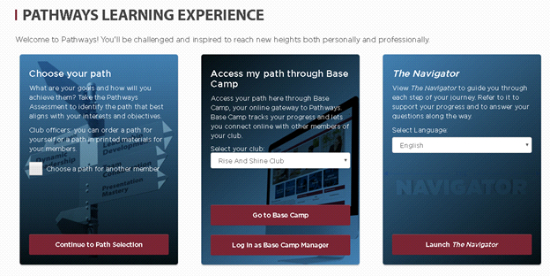
Mentors are more important in Pathways than in the legacy education program. All the previous reasons why every Toastmaster deserves a mentor still apply. Additionally, some people need help with the Pathways software; no one needs help reading a paper manual in the legacy program. List mentors on the club’s monthly schedule as a reminder to the mentor, mentee, and to everyone who doesn’t yet have a mentor. The VPE should maintain a list of which paths each member has chosen and how far they have gotten, and include that info on the club’s monthly schedule. I have columns for both what level has been completed in either legacy or Pathways and what Paths they are currently working on.
- Once a member has achieved their first Pathways achievement, e.g., Presentation Mastery level 1 (PM1), that designation replaces the designations earned in the legacy program such as Advanced Communicator Gold (ACG). The previous designations are still in the database but aren’t automatically listed in rosters and emails that Toastmaster sends – except – if the member has earned the Distinguished Toastmaster (DTM), then only that designation appears and not any of the new ones. This makes TI generated cumulative achievement lists useless; instead I list both Pathways and legacy achievements on my club’s monthly schedule.
- In the legacy program, all were familiar with the Competent Communicator (CC) manual and its 10 speeches, and most were familiar with the Competent Leader (CL) manual, promoting a sense of commonality and camaraderie; there were only divergences among the 15 advanced manuals. Now, only 4 speeches in Pathways level 1 and 1-2 speeches in level 2 are common. Thereafter, a member might not know someone who is working on the same Path-required projects they are. Thus, keep track of who in your club is on which path, and please contribute to a Division B list of members and their paths, so that your members can reach outside the club for advice if no one in the club is on their path. We don’t want someone to miss the opportunity of the best path for them because no one in their club is familiar with that path. The best mentor for your member might be outside your club.
Special complexities arise for BCM and members who are in multiple clubs. Such members select their “home club” for Pathways purposes and can change it at any time. The current “home club” setting determines which club BCM gets a request to approve a level completion and which club BCM can see progress. If a member changes their home club from X to Y, minutes later club X BCM can no longer see the member’s progress but club Y BCM can. So, BCM of clubs with dual members must realize that they may not see the progress of such members; therefore keep track of members’ paths and progress on the club monthly schedule, outside of the Pathways software. Pathways and the rest of the Toastmaster website are not well integrated.
| Pathways | Rest of Toastmasters website | |
|---|---|---|
| Who approves completion of a Pathways level for a member? | BCM approve to get the member credit within Pathways BCM can approve their own achievements. | Club officers approve in Club Central to get the club credit in the Distinguished Club Program for the member’s achievement. Club officers cannot approve their own achievements. |
| Which club’s BCM/officer can take action? | Only the club that the member has designated as their “home club” at the moment they submit a Pathways request for approval. | Any officer in any club the member is in can submit the award. Thus, a BCM in one club can approve a path completion in Pathways and a club officer in a different club can subsequently submit the achievement in club central. |
| How can you validate that the system knows a level has been completed? | The member will see a checkmark by that level when they view their curriculum. The BCM will see that member’s projects and paths as complete, if the member has set that club as her “home club”. | In Distinguished Performance reports, the club will have credit for the educational achievement. And, the achievement will show under “Daily Reports”/ ”Educational Achievements”. In club central, Toastmaster rosters will show the highest Pathways achievement unless the member already has a DTM. |
N. Glossary and Conventions
- ACB
- Advanced Communicator Bronze, legacy program
- ACS
- Advanced Communicator Silver, legacy program
- ACG
- Advanced Communicator Gold, legacy program
- ALB
- Advanced Leader Bronze, legacy program
- ALS
- Advanced Leader Silver, legacy program
- Club coach
- take a club with low membership back to Distinguished (or better) in the year of appointment or the following year
- Club mentor
- help a new club in its first 6-12 months
- Club sponsor
- start a new club
- CC
- Competent Communicator, legacy program
- CL
- Competent Leader, legacy program
- Dnn
- District nn, where nn is the number of the district, used in referencing the source of some of the information we use
- DL
- Dynamic Leadership path
- DTM
- Distinguished Toastmaster, both legacy and Pathways – the highest education award in Toastmasters
- EC
- Effective Coaching path
- EH
- Engaging Humor path
- HPL
- High Performance Leadership, both legacy and Pathways – a project helping to learn leadership skills and learning more about your leadership style
- IP
- Innovative Planning path
- L1
- Level 1, Mastering Fundamentals
- L2
- Level 2, Learning Your Style
- L3
- Level 3, Increasing Knowledge
- L4
- Level 4, Building Skills
- L5
- Level 5, Demonstrating Expertise
- LD
- Leadership Development path
- MS
- Motivational Strategies path
- PI
- Persuasive Influence path
- PM
- Presentation Mastery path
- Path
- One of 11 sets of required and elective projects toward acquisition of a set of skills
- Speechcraft
- A set of materials that correspond to a condensed set of Competent Communicator lessons, used as both a service to a group of non-Toastmasters and encouragement/marketing of Toastmasters to them. It is one of the ways to meet one of the Pathways DTM criteria.
- SR
- Strategic Relationship path
- TC
- Team Collaboration path
- TI
- Toastmasters International
- VC
- Visionary Communication path
- WHQ
- World Head Quarters
Youth Leadership – A variant of the “Speechcraft” program further simplified and aimed at those less than 18 years old, too young to be full Toastmasters. Leading an entire Youth Leadership program (8 sessions) is one of the ways to meet one of the Pathways DTM criteria. No reason it can’t still be done in the Pathways era.
O. Other Sources of Information
- Direct path to toastmaster Pathways
- All evaluation forms in alphabetical order
- District 17 editable evaluation resources
- District 57 catalog of projects
And, from World Head Quarters (WHQ), we copy their standard email response when you ask for help, as follows:
For more information on Pathways, try these resources:
- Pathways FAQ
- Pathways Overview
- Pathways Evaluation Resources
- Paths and Core Competencies
- Pathways Accessible Materials
For more information on the legacy (or Traditional) education program, try these resources:
For other questions and resources, including information on the Distinguished Toastmaster award, try these resources:

